mencoder [options] file INPUTFILE -o OUTPUTFILE
crop[=w:h:x:y]
Crops the given part of the image and discards the rest. Useful
to remove black bands from widescreen movies.
<w>,<h>
Cropped width and height, defaults to original width and
height.
<x>,<y>
Position of the cropped picture, defaults to center.
scale[=w:h[:ilaced[:chr_drop[:par[:par2[:presize[:noup[:arnd]]]]]]]]
Scales the image with the software scaler (slow) and performs a
YUV<->RGB colorspace conversion (also see -sws).
<w>,<h>
scaled width/height (default: original width/height)
NOTE: If -zoom is used, and underlying filters (includ-
ing libvo) are incapable of scaling, it defaults to
d_width/d_height!
0: scaled d_width/d_height
-1: original width/height
-2: Calculate w/h using the other dimension and the
prescaled aspect ratio.
-3: Calculate w/h using the other dimension and the
original aspect ratio.
-(n+8): Like -n above, but rounding the dimension to
the closest multiple of 16.
<ilaced>
Toggle interlaced scaling.
0: off (default)
1: on
<chr_drop>
chroma skipping
0: Use all available input lines for chroma.
1: Use only every 2. input line for chroma.
2: Use only every 4. input line for chroma.
3: Use only every 8. input line for chroma.
<par>[:<par2>] (also see -sws)
Set some scaling parameters depending on the type of
scaler selected with -sws.
-sws 2 (bicubic): B (blurring) and C (ringing)
0.00:0.60 default
0.00:0.75 VirtualDub "precise bicubic"
0.00:0.50 Catmull-Rom spline
0.33:0.33 Mitchell-Netravali spline
1.00:0.00 cubic B-spline
-sws 7 (gaussian): sharpness (0 (soft) - 100 (sharp))
-sws 9 (lanczos): filter length (1-10)
<presize>
Scale to preset sizes.
qntsc: 352x240 (NTSC quarter screen)
qpal: 352x288 (PAL quarter screen)
ntsc: 720x480 (standard NTSC)
pal: 720x576 (standard PAL)
sntsc: 640x480 (square pixel NTSC)
spal: 768x576 (square pixel PAL)
<noup>
Disallow upscaling past the original dimensions.
0: Allow upscaling (default).
1: Disallow upscaling if one dimension exceeds its
original value.
2: Disallow upscaling if both dimensions exceed their
original values.
<arnd>
Accurate rounding for the vertical scaler, which may be
faster or slower than the default rounding.
0: Disable accurate rounding (default).
1: Enable accurate rounding.
The target resolution I'm aiming for is 480x220. This is a strange resolution, as the height is not divisible by 16: 208 is the nearest even multiple of 16. For a film in 596x326 resolution, first it should be scaled to 480x(326x480/596) = 480x262.55, then cropped to 480x208:mencoder -oac copy -ovc xvid -xvidencopts pass=2:bitrate=12000 -vf scale=480:-2,crop=480:208
If you're not sure what bitrate to choose, you can specify a target filesize, in kilobytes, by giving a negative value for the bitrate parameter. So to get mencoder to create an output file around 700 Mb in size, use the following:mencoder -oac copy -ovc xvid -xvidencopts pass=2:bitrate=-700000 -vf scale=480:-2,crop=480:208
Extracting Audio from an AVI Video as MP3
This can be done with mencoder like so:mencoder inputfile.avi -of rawaudio -oac mp3lame -ovc copy -o outputfile.mp3
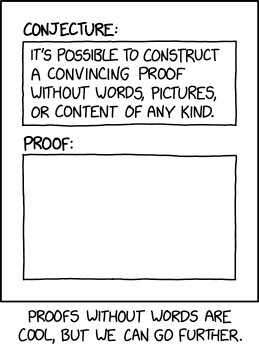
compton
3:52 pm, Tuesday, 16 April 13